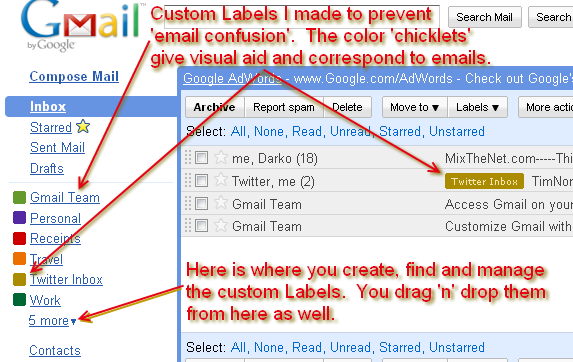To set rules for your emails
Gmail filters is the best technique as it allows you to manage your inbox
without going through lengthy manual steps. Here are some ways discussed that
will help you to make more use of your Gmail filters.
1.
Forward all incoming emails and archive them
If you have number of Gmail accounts and you really want to use one of them,
the best way to arrange your entire emails is done by forwarding all the emails
from all the accounts to the primary account. Along with that, you can also
mark the emails as read and archive. So they won’t show up in the inbox. To do
this create a new filter with
@
in the “From” field. In the next step you can select “Forward it” as well as
“Mark as read”.